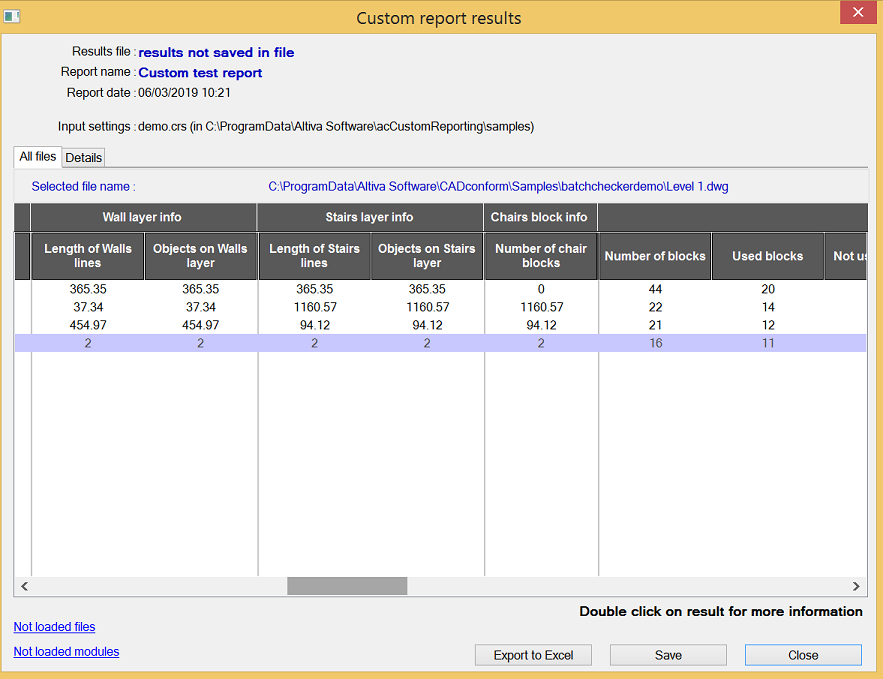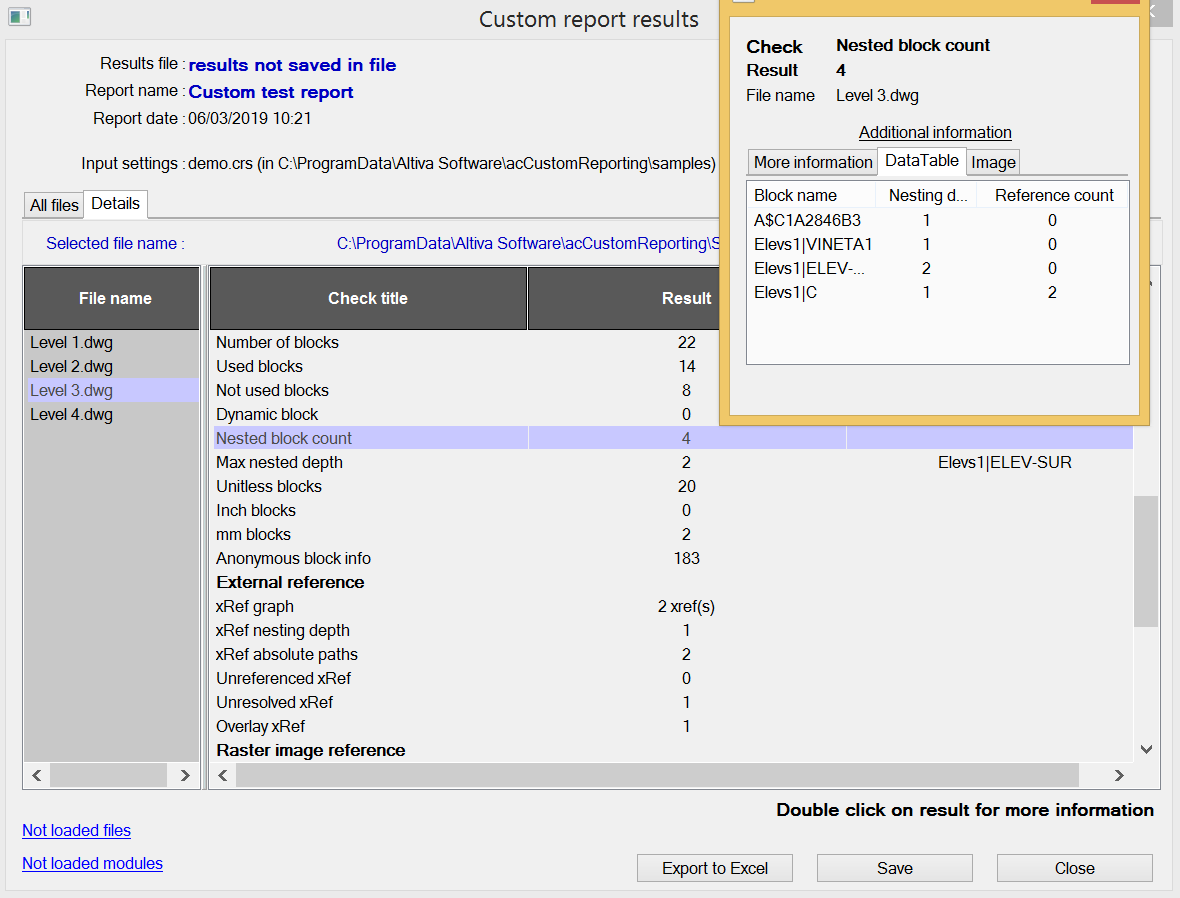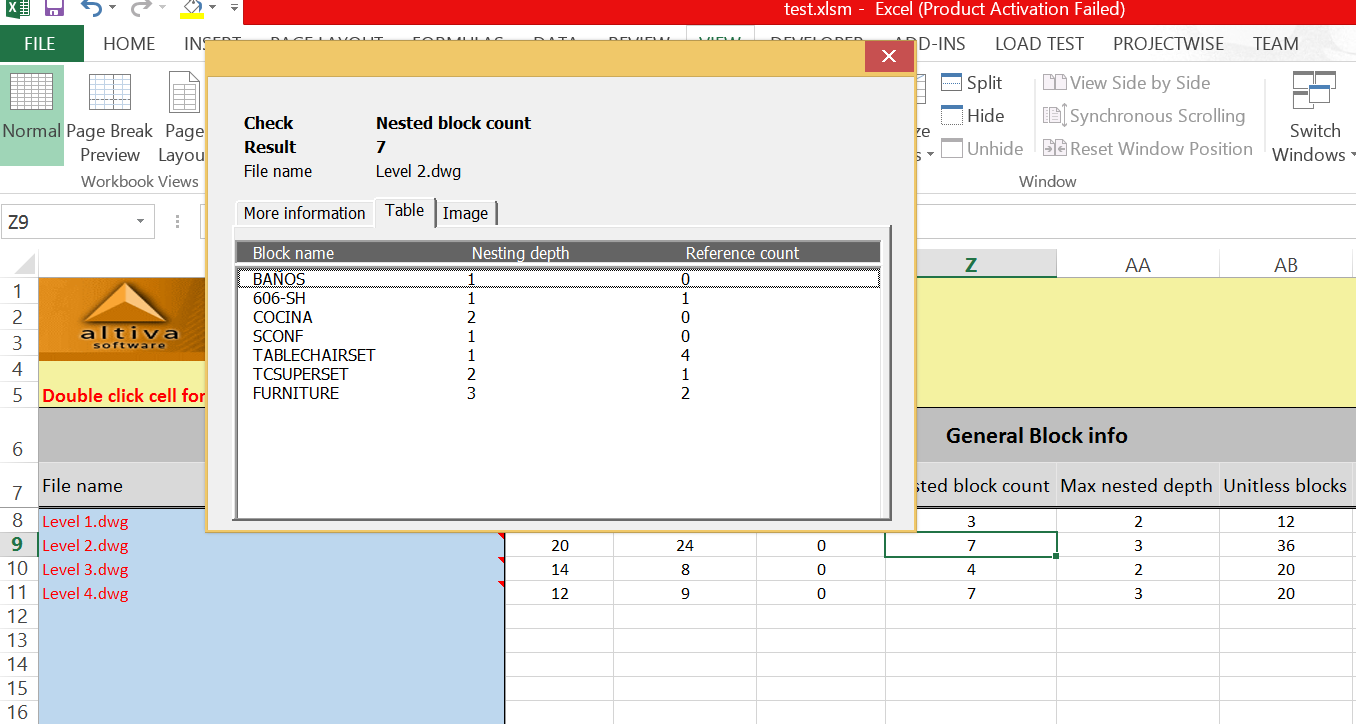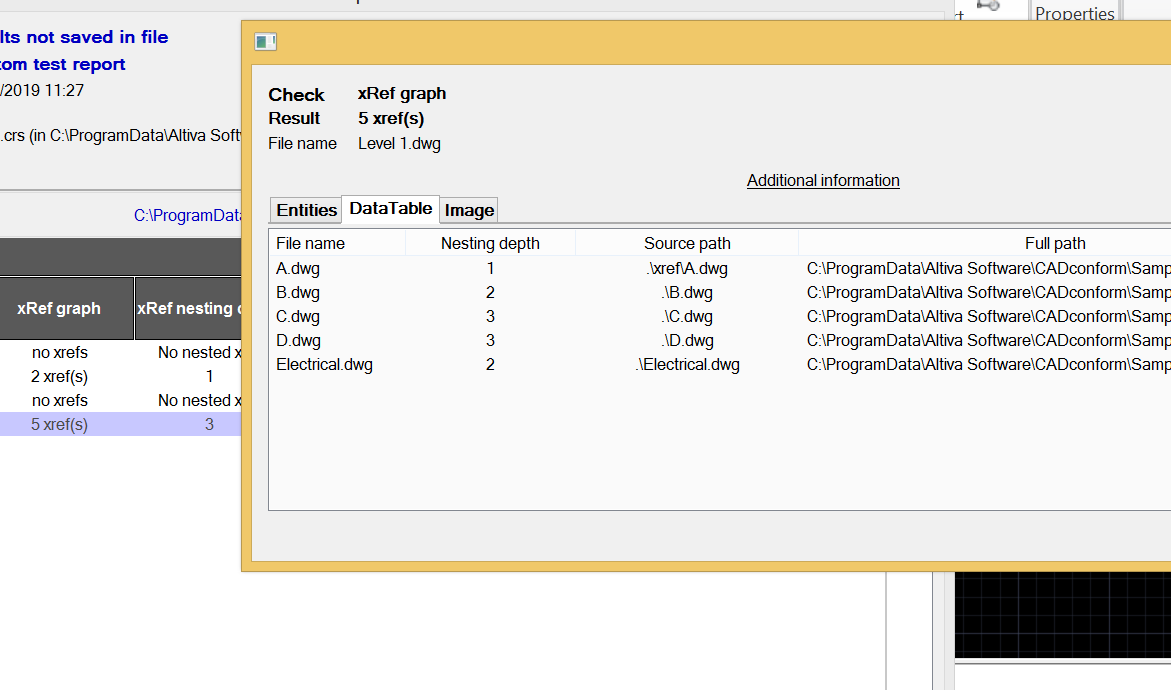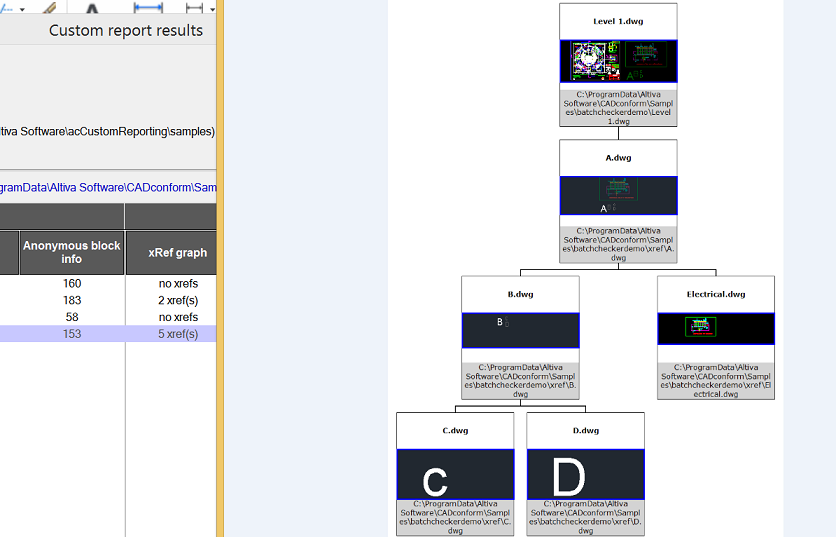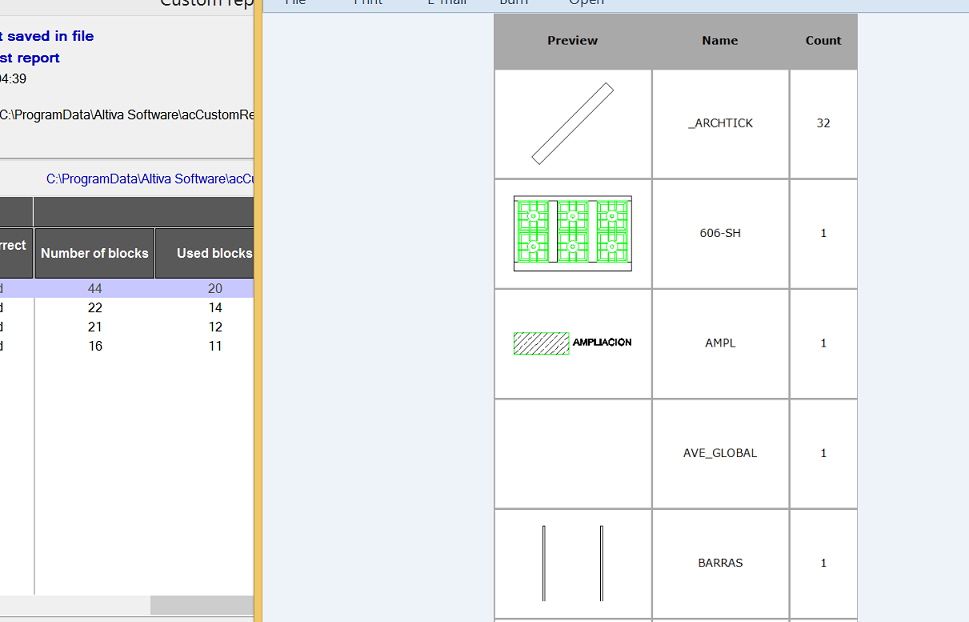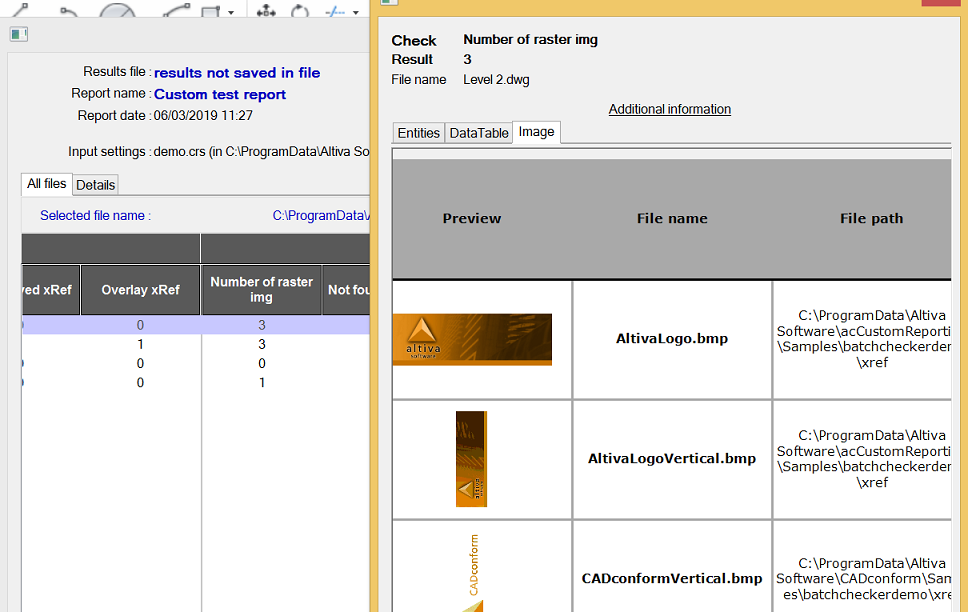dwgReport : Create Custom Batch Reports in AutoCAD
AutoCAD users working with large sets
of drawing files need specific reporting checks and output. It is difficult to
have reporting tool suitable for them all.
dwgReport provides framework that can be easily customized for wide
range demand of our clients.
Short demo (watch on YouTube)
dwgReport loads set of modules and executes them on
entire batch of drawings. Supported module types are LISP, ObjectARX,
DVB and .NET . To get your custom report you can :
· use our
modules (shipped with product as open source)
· modify them,
or
· you can use
your own modules
Different versions of report output,
including export to Excel.
Typical checks for AutoCAD users are
available in our modules/plugins shipped with product. It includes
:
· Reporting file
related properties (i.e. dwg version, file size etc…)
· Checking naming
conventions (file name, layer names , block names)
· Reporting
block related properties (used blocks, not used blocks, nested blocks, maximum
nesting depth etc…)
· Reporting xref related properties (i.e. unreferenced xref’s, overlay xref’s, absolute
paths, xref nesting depth, xref
graph).
· Reporting
raster image related properties(number of images, not found images, …)
To insert your own module/check, you
only need to add single line in report definition file. That line defines:
· Column name
in report output
· Module
name(name of LISP, DVB or dll file)
· Function in
above module and optionally function arguments
Example :
Following line (taken from demo project)
Number
of chair blocks;$MODULEFOLDERONE\customcommandlib.lsp;countblocks;"CHAIR"
will insert “Number of chair blocks”
column in report. It is result of countblocks
function (called with argument “CHAIR”). Function is defined in customcommandlib.lsp, automatically loaded by dwgReport framework.
Results are displayed in “smart” grid. It means that double click on cell will open dialog with additional
information(if present).
Additional information may be in form
of :
· Text
· Table
· Picture
We provide sample export Excel template, but you can
modify it as you want.
Number of drawings in batch as well
as number of loaded modules is not limited.